
美國 Apple 公司在 iOS 15 系統中加入了「同播共享」功能,你可以在 FaceTime 通話時,繼續追劇看電影、聽音樂或共享你的螢幕內容。本週蘋果在 YouTube 的 Apple Support 頻道上傳了一支教學影片,和用戶分享如何在 iPhone 或 iPad 上進行 FaceTime 通話時在 Apple TV 上一起觀看。
使用同播共享一起觀賞和聆聽
從上面的教學影片能看到,在 FaceTime 通話期間,你可以與朋友或家人一起在 Apple TV 上觀看你喜歡的電影和電視節目,同時用 iPhone 或 iPad 進行聊天。
不管在 iPhone、iPod touch、Mac 或 iPad 上使用「同播共享」,都能一起觀看和聆聽。和朋友 FaceTime 通話時,能同時串流播放電影和電視節目。和朋友相約,挑張專輯一起聆聽。你可在 FaceTime 通話時,和每個人共享你的螢幕。

將您在「同播共享」中觀看的內容傳送到 Apple TV,如果您已經開始在 iPhone 上一起觀看視頻,則可以將其傳送到 Apple TV 在大螢幕上觀賞。

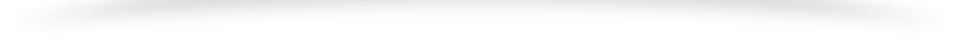
發表留言