
美國 Apple 公司今天為 AirPods 2、AirPods Max 和 AirPods Pro 發布了新的 4E71 韌體更新,高於去年 12 月發布的 4C165 版本。蘋果還為 AirPods 3 發布了新的 4E71 韌體,高於今年 1 月份發布的 4C170 版本。
今天的更新正在向 AirPods 2、AirPods 3、AirPods Max 和 AirPods Pro 推出,此次更新的版本號為 4E71,比之前的 4C165 版本有所增加。 不幸的是,蘋果沒有提供 AirPods 韌體更新的發布說明。
如何更新AirPods
升級 AirPods 韌體沒有標準的方法,但韌體通常是在 AirPods 與 iOS 設備連接時進行無線空中安裝。把 AirPods 放在充電盒子裡,把 AirPods 連接到電源上,然後把 AirPods 與 iPhone 或 iPad 配對,應該在短時間內強制更新。
檢查AirPods韌體版本
1.打開 iPhone 的「設定」。
2.導航到「藍牙」選單。
3.在列表中找到你的 AirPods。
4.點擊旁邊的「i」。
5.看一下「韌體版本」數字。




